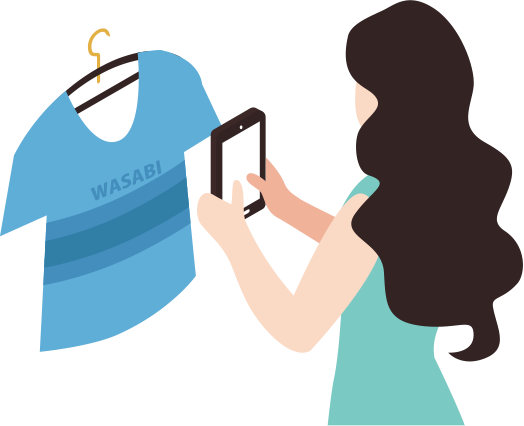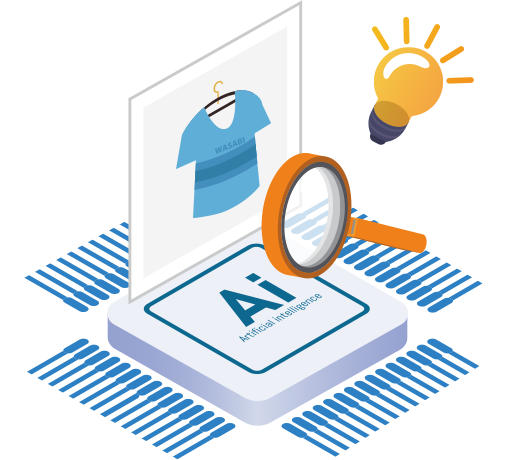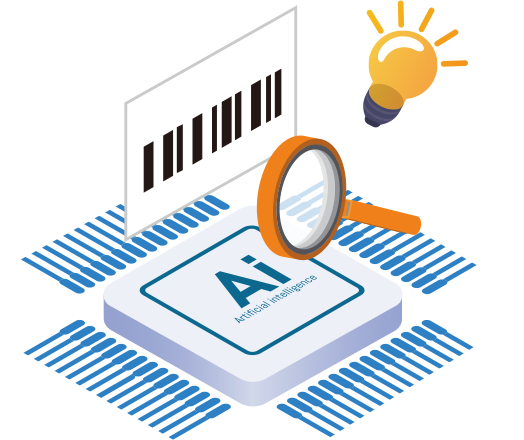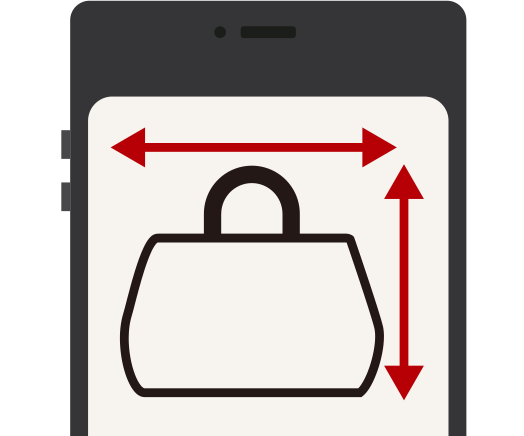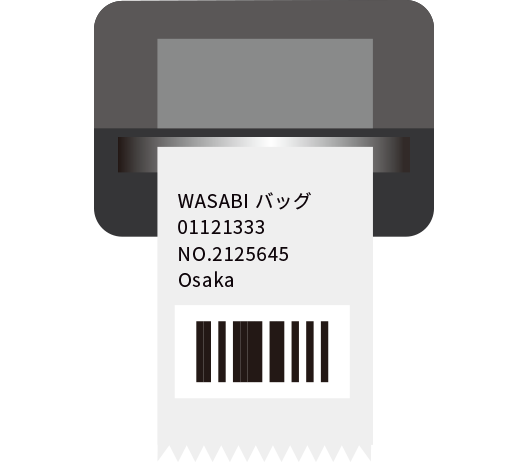FEATURESWASABI SWITCH
 STOCK SWITCH
STOCK SWITCH
The release of a long-expected APP!
Item Register and Inventory Management on you mobile!
With the help of STOCK SWITCH, you can register items and manage inventory anywhere and at any time! Specially designed for smartphone and it’s easy to use. You can also register item data using AI and barcode.

Item Register using STOCK SWITCHItem Register System on mobile
Fast Register using AI and barcode!
AI is working based on the database of WASABI SWITCH.
AI can
even identify brand and item category from photos you take.
Register will be
done once you input condition and price.
The function to read barcode makes
item register faster.
-
Item Registration using AI(Image Identification)
AI will fetch related information from database according to the result of image identification. It’s extremely easy to use because of the user-friendly design.
-
Item Registration using Barcode(JAN)
The data of items registered using JAN barcode will be saved to database for further use by AI. You just need to input price and conditon to finish the registration.
-
Photograph Assistant and Size Detection
By just following the photograph assistant in the APP, anyone can finish the registration with a unified image style.
-
Reference of Item Information
You can search and get the price information from our market price reference system.
Market Selling Price Market Purchase Price Market Price Catalog Management
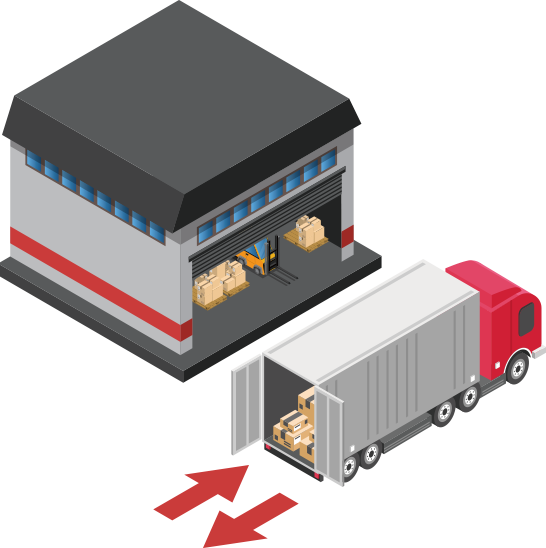
FEATUREItem Warehousing/Delivery from Warehouse
The labor intensive shipping process has become easier in STOCK SWITCH
During the shipping process, picking and warehousing is now more
efficient and faster, with the help of STOCK SWITCH.
Easy to use interface
with user-friendly images and icons.

FEATUREItem Transfer
You can manage all item transfer information easily!
Whether it’s transfer between stores or transfer between shelfs, with STOCK
SWITCH, all is under control!
All history of transfer is saved to ensure the
integrity of the daily operation.
Easy-to-use APP design.

FEATUREStocktaking
You can use STOCK SWITCH to do the regular stocktaking!
With the help of barcode label and smartphone, stocktaking has become
much more faster.
After reading the code on the shelf, you just need to
read the product’s code one by one and it’s done.
Stocktaking won’t cost
you several days any more.
All POS APP Features
| Item Registration using AI(Image Identification) | Item Registration using Barcode(JAN) | Photograph Assistant and Size Detection |
| Item Registration from Reference | Item Warehousing/Delivery from Warehouse | Item Transfer |
| Stocktaking | Inventory Display | Picking |
| Delivery |